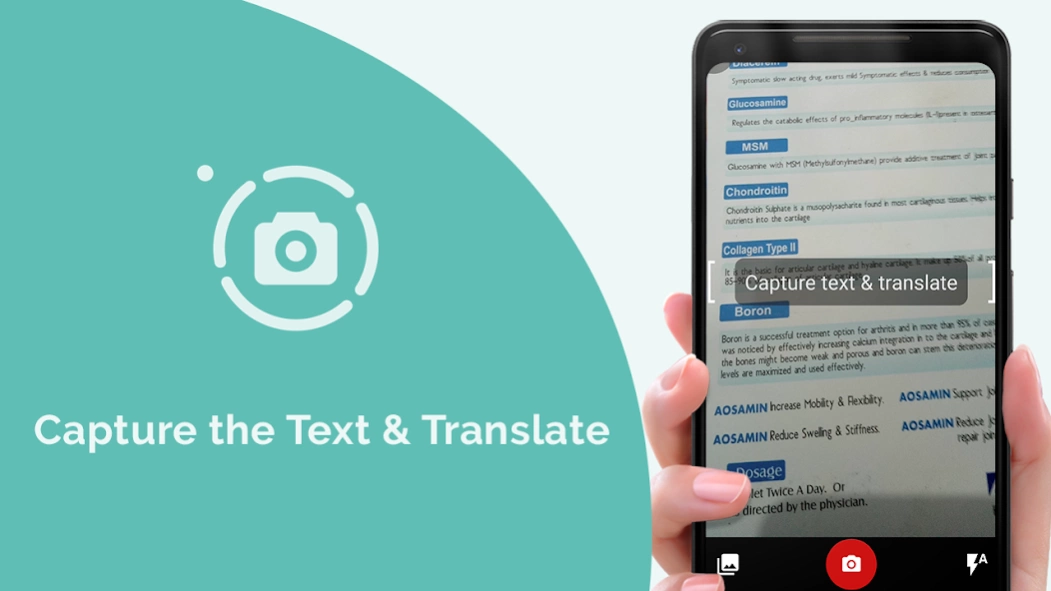Camera Translator : Photos & V 1.3
Free Version
Publisher Description
Camera Translator : Photos & V - Enjoy the perks of voice and image to text conversion with document scanner app.
Are you looking for a hassle-free mobile scanner and translator app? If yes, today is your lucky day! Turn your attention towards this amazing portable scanner and translator app which is intended to help users from a broad spectrum of cultural and language backgrounds.
Camera Translator is out there for everyone! Whether you are a traveller or a new settler in a foreign city, this voice to text translator app will help you find your way through the crowd. Utilise the breathtaking features of text translator, photo translator and document scanner to cultivate a greater understanding of subject matter in the language you understand.
Universal OCR Scanner app for translation in any language! From texts and images to voice input and select all documents scanning, this universal scanner and translator app saves you from the trouble of miscommunication or being left behind from getting what you actually need. Take this on your next tour across country to find out just how amazingly it can deliver results for you!
Get crystal clear results with text scanner! Our app features top-notch image to text converter for easier work ability so that you can go about your business without any hurdles in understanding or communication.
Most loved Document scanner Pro app! With over 90+ language translations supporting the functionality of this app, the Camera Translator: Photos & Voice translator 2019 is rapidly becoming the favourite scanner and translator app for beginners as well as professionals.
Text scanner featuring an advanced photo translator! No blurs and no colour distortions. No matter what kind of colour scheme is used in the target image, this image to text converter can cater to all your needs without disappointing you. Prepare yourself to be completely satisfied by the effectiveness of this app.
Three-in-one translation modules! From image to text converter and voice to text translator to the document scanner and select-all translator, this OCR scanner app supports all three major input sources for getting accurate translations of anything the language of your choice.
How to use:
• Download and Launch the app
• Place the text/image in the camera scanner frame
• Record your voice for translation
• Pick a language for translation
• Hit the translate button to get instant translation
• Save the final converted file in your library
• Share to any other platform
Features of Camera Translator: Photos & Voice translator 2019:
• Hassle-free, single tap controls
• Easy and clean UI/UX
• Streamlined voice to text translator
• Advanced image to text converter
• Select all the elements to convert files
• OCR scanner app for perfect results
• Document scanner Pro supporting more than 90 languages
• Instant text scanner and secure file conversion
• Privacy and data protection from breaches
• Ultimate photo translator and text translator app for everyone
• Free download
Make your life easier by getting the much useful Document scanner Pro. Download Camera Translator: Photos & Voice translator 2019 today!
About Camera Translator : Photos & V
Camera Translator : Photos & V is a free app for Android published in the System Maintenance list of apps, part of System Utilities.
The company that develops Camera Translator : Photos & V is Xeno Studios. The latest version released by its developer is 1.3.
To install Camera Translator : Photos & V on your Android device, just click the green Continue To App button above to start the installation process. The app is listed on our website since 2020-02-24 and was downloaded 0 times. We have already checked if the download link is safe, however for your own protection we recommend that you scan the downloaded app with your antivirus. Your antivirus may detect the Camera Translator : Photos & V as malware as malware if the download link to com.xenostudios.cameratranslator.imagetotextconverter is broken.
How to install Camera Translator : Photos & V on your Android device:
- Click on the Continue To App button on our website. This will redirect you to Google Play.
- Once the Camera Translator : Photos & V is shown in the Google Play listing of your Android device, you can start its download and installation. Tap on the Install button located below the search bar and to the right of the app icon.
- A pop-up window with the permissions required by Camera Translator : Photos & V will be shown. Click on Accept to continue the process.
- Camera Translator : Photos & V will be downloaded onto your device, displaying a progress. Once the download completes, the installation will start and you'll get a notification after the installation is finished.